Determining whether a website is fake is crucial for maintaining online safety. Here are five effective ways to assess website authenticity, along with some additional tips for staying secure on the internet.
1. Pay Attention to the URL: The URL
provides valuable insights into the legitimacy of a website. Always scrutinize
the address bar for any discrepancies or suspicious elements. Hackers often
manipulate URLs to create convincing replicas of legitimate sites. Be wary of
sub-domains or domain names that mimic well-known brands. Familiarize yourself
with the structure of URLs to better discern genuine websites from fraudulent
ones.
2. Check Connection Security Indicators:
Look for security indicators in the browser's address bar to ensure a secure
connection. Websites using HTTPS encryption are considered safer for
transmitting sensitive information. Look for the padlock icon or the Extended
Validation (EV) certificate indicator to confirm secure communication. These
indicators guarantee that your data is encrypted and protected from interception
by malicious actors.
3. View Certificate Details: Dive deeper
into the website's security by examining its SSL certificate details. Most
browsers allow you to access certificate information, which includes verified
details about the website's identity. Look for the Subject field to verify the
legitimacy of the website. Extended Validation (EV) certificates provide the
highest level of assurance by displaying detailed company information, ensuring
trustworthiness.
4. Look for Trust Seals: Trust seals serve
as visible endorsements of a website's security measures. These seals are often
displayed on homepages, login pages, or checkout pages, indicating that the
website has undergone security assessments. Clicking on the seal reveals
additional information about the website's security features, such as malware
scans or vulnerability assessments. Verify the legitimacy of trust seals to
ensure they are not merely decorative elements.
5. Consult the Google Safe Browsing
Transparency Report: When in doubt, utilize the Google Safe Browsing
Transparency Report to assess the safety of a website. Simply copy and paste
the URL into the report tool to receive a comprehensive evaluation of the website's
trustworthiness. While not infallible, Google's Safe Browsing service provides
valuable insights into potential threats and helps users make informed decisions
about website authenticity.
In addition to these methods,
exercising caution and employing common sense while browsing the internet can
further enhance your online security. Trust your browser's warnings, scrutinize
website content for errors or inconsistencies, and seek out reviews or feedback
from other users. By staying vigilant and informed, you can navigate the online
landscape safely and confidently.




.jpg)






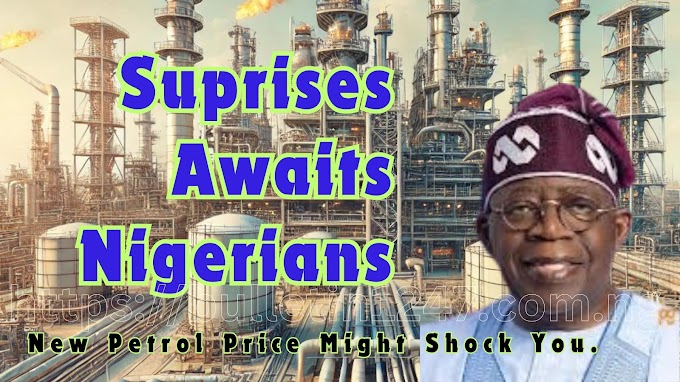









0 Comments
Your comment is your opinion about the post, and no one will owe you accountable, so do it justly. Thanks.